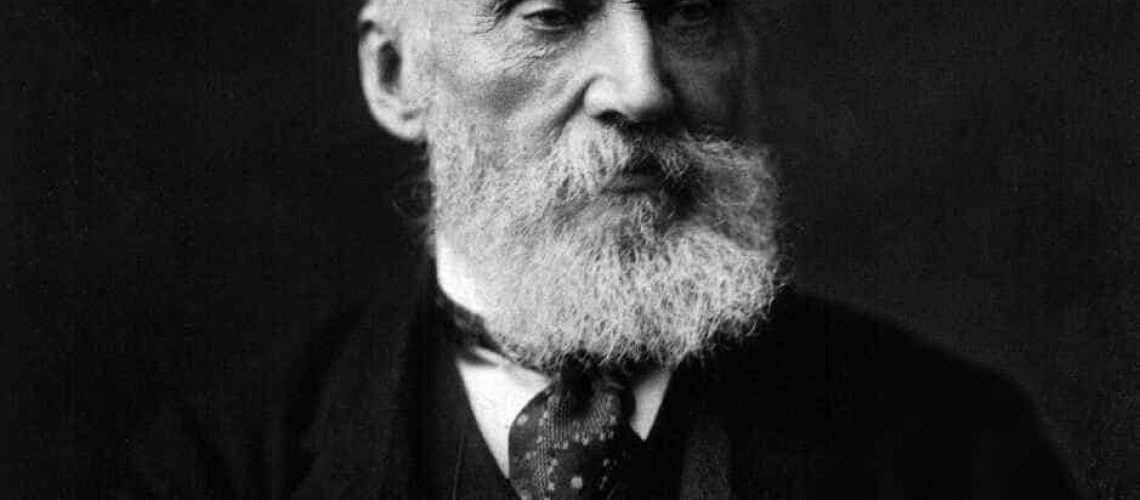If you can’t measure it, you can’t improve it.
The above quote is often attributed to Lord Kelvin or W. Edwards Deming. For our purposes, the attribution doesn’t matter as much as the sentiment behind it. It doesn’t matter if you are looking to improve your website, your car, your home, or whatever, without data there isn’t a way to tell whether or not something has gotten definitively better. Improving your home is a little easier, you can measure an area for new carpet, new counter tops or adding a new window or door, install it and if you (and/or significant other) like it better it’s an improvement.
On your website this is not so clear. People have different tastes as to what looks good in a web browser, but when it comes down to getting new customers from your website the answers need to be less subjective. You need to use analytics to track your website’s key functions to see if your visitors can use your new layout better, or even if a checkout button would be better in a different color. Measure, improve, test, measure, repeat as necessary.
These are the old standbys when it comes to web analytics, all are free or freemium, so try a couple of them out, we use all of these on one or more of our site and client sites, sometimes multiple products on a single site. They all do slightly different things with data tracking, so it could be wise to use a couple different ones. You never know what you could be missing.
Google Analytics![]() – the old standby, free, and offered up the “Big G” themself. It’s been improved dramatically over the years from asynchronous loading to full integration with Google Webmaster Tools for even easier keyword data. Google Analytics will also help your site load faster, which as we all know has drastic impacts on your sites usability and how long your impatient visitors stay on your site. there is always a data lag with Google Analytics data, and if you have a big post that you published today and want to see how many eyeballs have seen it that day you are going to be disappointed.
– the old standby, free, and offered up the “Big G” themself. It’s been improved dramatically over the years from asynchronous loading to full integration with Google Webmaster Tools for even easier keyword data. Google Analytics will also help your site load faster, which as we all know has drastic impacts on your sites usability and how long your impatient visitors stay on your site. there is always a data lag with Google Analytics data, and if you have a big post that you published today and want to see how many eyeballs have seen it that day you are going to be disappointed.
There are several Google Analytics plugins for WordPress, I still recommend Yoast’s Google Analytics even if he is watching your every move now. Google also offers their very own Google Analytics certification.
Statcounter![]() – StatCounter is a very basic analytics solution, it tracks visitors to your site and can tell you where they came from, keywords etc. Nothing that you can’t already do with Google Analytics. The real value is the real-time tracking. StatCounter is also freemium, you apparently pay for a longer time period of data logs.
– StatCounter is a very basic analytics solution, it tracks visitors to your site and can tell you where they came from, keywords etc. Nothing that you can’t already do with Google Analytics. The real value is the real-time tracking. StatCounter is also freemium, you apparently pay for a longer time period of data logs.
GetClicky – Freemium analytics with real time info, as mentioned previously, this is a deficiency with Google Analytics. For what it’s worth, Clicky did their own comparison to Google Analytics, Clicky is free for one website and has an entry price of $4.99/month or $39.99/year for two additional sites and a slew of premium features. Yoast also has a pretty good WordPress plugin for Clicky.
If there is one concerning thing about GetClicky it s how much data they track, and how much personal data they track. I have been using Clicky for a short-time now and am a little concerned at this point to see how much data they actually collect, how well they comply with EU laws, at this point I don’t have any data to justify being concerned, but it is something I plan on keeping a close eye on.
SEO Bandwagon is a Clicky affiliate.
Piwik – An open-source, locally hosted, analytics solution for security minded, or anti-Google, webmasters. Your scripts and data are locally hosted on your server, not on the “cloud” at the Googleplex, or anywhere else. Piwik is very similar to Google Analytics in terms of the data & reports available.