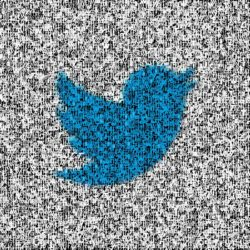People who never shut up don’t get listened to, they get ignored. “What are you talking? AGAIN?” Have you ever seen someone you follow make about half-a-dozen rapid fire Tweets or Likes? You probably have, and you probably skimmed right past them.
It’s poor user experience and poor content promotion.
So, when you are taking your little break and catching up on your reading online, please don’t share everything all at once. “But that little window of me time is all that I have! I don’t want to go back and find it later and then post it to Twitter and Facebook.” Stop whining, get Buffer and schedule social media posts, or at least space them out, and stop annoying your Fans and Followers with rapid fire posts.
It’s really, really simple, either use the Buffer bookmarklet (just drag it to the taskbar) by Philip Manavopoulos or get a browser extension or app.

You fill up your buffer with posts, and they go out according to the schedule for that network.
There are some really great integration 3rd party apps like IFTT, Evernote, Pocket, and several others. There are many great hidden features as well.
Buffer, it’s all the social media management most people need, and all the premium features you need for businesses, organizations, social media managers, and even narcissists.